When it comes to selling a horse, the way you present it online matters just as much as the quality of the horse itself. Clear details, strong visuals, and a professional layout can make all the difference in attracting serious buyers. At HORSES.SALE, we know how important presentation is — and that’s why we’ve created an easy, professional, and completely free tool for horse sellers.
More Than Just the Database
Our main focus is to publish selected horses for carefully chosen clients in our premium database. But that’s not the only option we offer. We also provide every seller with a powerful tool to showcase their horses online — either on a personal page hosted by HORSES.SALE or directly embedded into your own website.
This way, you get professional horse presentation without the need to invest in costly custom websites or complicated maintenance.
Why Use HORSES.SALE Presentation Tools?
Standard website templates are rarely designed with horses in mind. Text-heavy layouts or generic gallery blocks often fail to highlight the unique qualities of a horse. At the same time, custom-built solutions require significant time, money, and ongoing support.
With HORSES.SALE, you get the best of both worlds:
Beautiful presentation designed especially for horses.
No extra costs — the tool is 100% free, forever.
Ease of use — simply add photos, videos, and horse details.
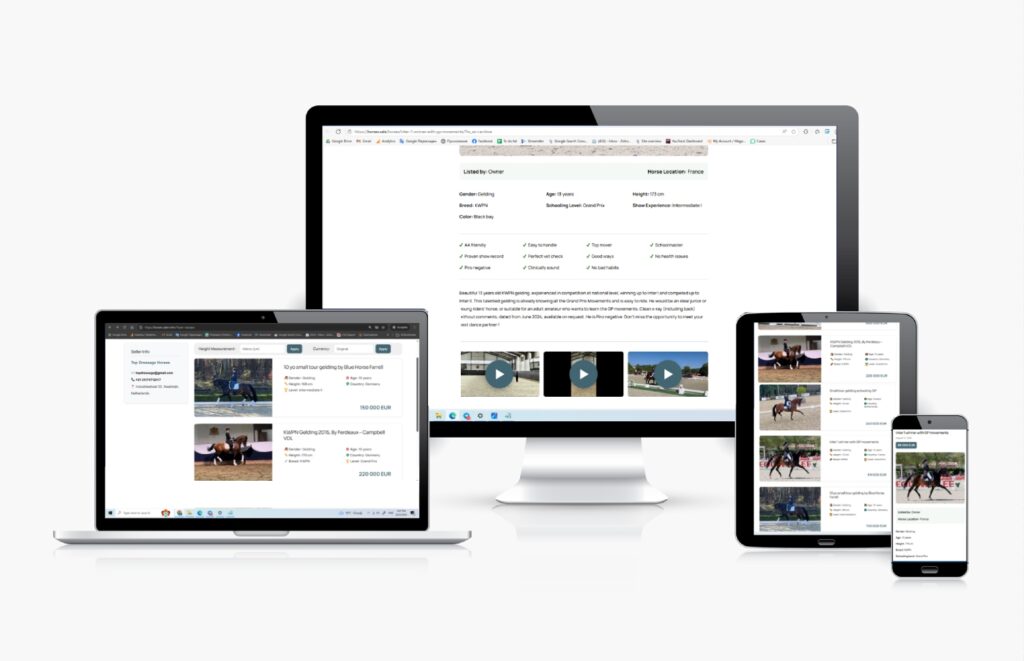
Two Easy Ways to Share Your Horses
Option 1. Personal Page on HORSES.SALE
Each seller gets a dedicated page with a unique link like:
horses.sale/seller/[your_name]
No external links or distracting branding. Visitors see only your horses — no competitor listings. Shareable link that you can use in ads, social media, or with clients.
Option 2. Embedded Tool for Your Website
Already have your own website? You can add our horse presentation tool directly to it. This way, your visitors can browse your horses in the same professional format without leaving your page. If you need help setting it up, our team is ready to assist.What Does a Horse Page Include?
Every horse card is designed to show all the important information buyers want to see:
Photos & video gallery
Full horse details (age, gender, height, color, etc.)
Characteristics (temperament, qualities, health)
Pedigree display
Seller information and location
Adding a horse is quick and intuitive, so you don’t need any technical knowledge.
Publish to the Database – Or Keep It Private
When you add a horse to your personal page, you decide whether to also submit it to the main HORSES.SALE database. It’s completely optional — if you prefer to keep your horse listing only on your personal page, you can.
International clients? No problem!
Do you have clients from different countries? HORSES.SALE personal page includes filters for international buyers. Your page visitors can change the language, currency, and some measurements (e.g., cm/hh) according to their preferences.
Free Forever
There are no hidden fees, no premium upgrades, and no limitations. You can use HORSES.SALE’s personal pages and embedded presentation tool completely free, forever.
How to Get Started
Getting started is simple:
- Create your seller account on HORSES.SALE.
- Add your horse with photos, videos, and details.
- Share your personal page link or embed the tool into your website.
Start Here: Guide to Using Personal Pages on HORSES.SALE
Step 2. Add your horse info by clicking the “+ Add Horse” button.
Step 3. Fill out your horse details. Almost all fields are optional, so you can decide which information to specify.
Step 4. On the “Listing Visibility” step, select the option to “Publish the horse to your personal HORSES.SALE page to easily share the link with potential clients or embed it on your website.“ Other options are related to the HORSES.SALE listings – you can leave them unchecked if you don’t want to sell your horse with us. If needed, you can change these settings later.
Step 5. After creating the horse listing, navigate to your dashboard and select the “Personal Page” section. There, you’ll find instructions on using your page and embedding information on your website.
If you have any questions, don’t hesitete to contact us via online chat in the right-bottom corner.